Copyright © PeerMetals 2026
No headings found
PeerMetals empowers buyers to negotiate directly with sellers through our "Make an Offer" feature. This tool allows you to propose a price for an item, creating a more dynamic and personalized shopping experience. Here’s everything you need to know about making an offer on PeerMetals.
Log In to Your Account:
Ensure you are signed into your PeerMetals account before initiating an offer.
Find the Item:
Navigate to the listing you are interested in purchasing.
Click "Make an Offer":
Locate and select the "Make an Offer" button on the item’s listing page. This may not be available on all items. Sellers have the choice to enable or disable the Make an Offer feature on their listings.
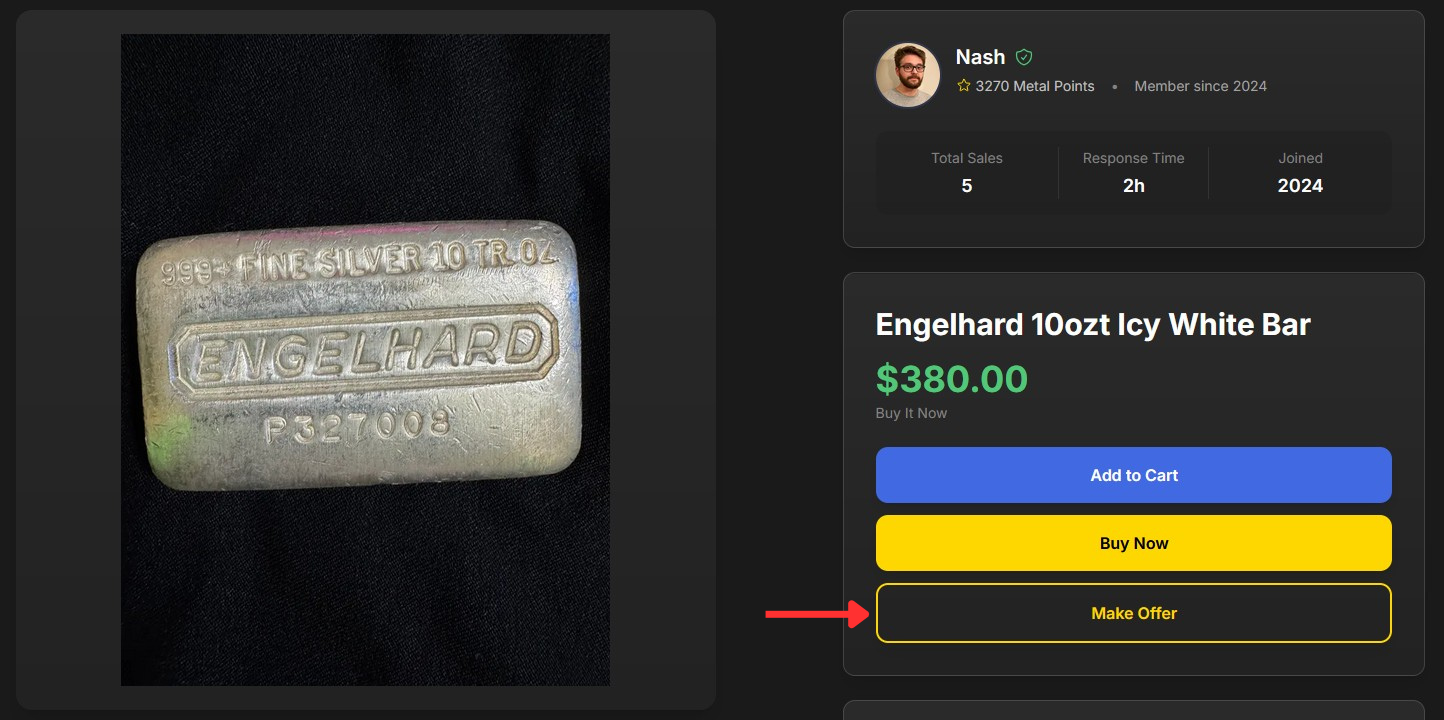
Enter Your Offer Amount:
Input the price you are willing to pay for the item. Sellers may have minimum offer requirements.
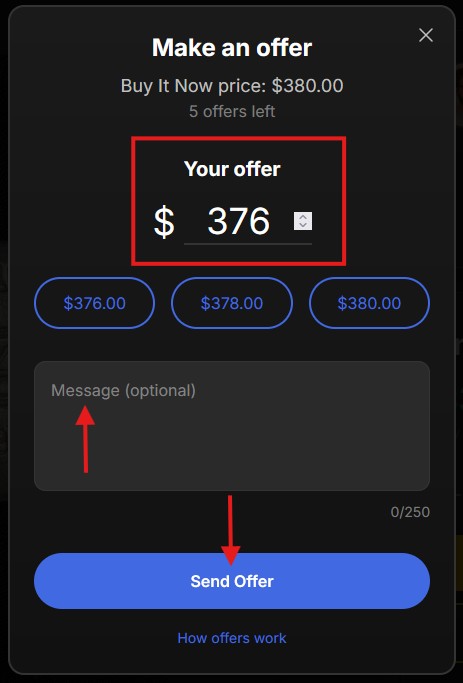
Submit Your Offer:
Once submitted, the seller will be notified of your proposal.
Seller Review:
The seller has 24 hours to accept, reject, or counter your offer. You will be notified of their decision through the PeerMetals platform.
Accepted Offers:
If the seller accepts your offer, the item will be added to your cart, and you can proceed with payment.
Counteroffers:
If the seller counters your offer, you will have the option to accept, decline, or submit another offer.
Rejected Offers:
If the seller rejects your offer, you can still choose to purchase the item at the listed price, if available.
Be Reasonable:
Propose a price that reflects the item’s value and market trends. Unrealistically low offers may be declined.
Consider Seller Preferences:
Some sellers may include notes or restrictions on offers in their listings. Review these details before submitting an offer.
Act Quickly:
Popular items may sell quickly, so don’t delay if you’re seriously interested.
Non-Binding Offers:
Submitting an offer does not guarantee the item will be reserved for you until the seller accepts.
Limited Negotiations:
Sellers are not obligated to accept or counter any offers and may decline for any reason.
Offer Expiry:
Offers automatically expire if the seller does not respond within 24 hours.
Non-Payment From Buyer:
Buyers who do not pay for their accepted offer within 24 hours will receive -500 Metal Points and their account will be flagged. Continuing to make offers, and not pay on accepted offers, will result in your account being banned.
Q: Can I cancel an offer after submitting it?
A: No, once submitted, offers cannot be canceled. Please double-check your amount before submitting.
Q: Is there a limit to the number of offers I can make?
A: There is a limit of 5 offers per item.
Q: What happens if my offer is rejected?
A: If your offer is rejected, you can still purchase the item at the listed price or submit another offer, if allowed.
If you have any questions or concerns about the making offers, our support team is here to assist you. Visit our contact us page for more help.