Copyright © PeerMetals 2026
No headings found
PeerMetals ensures that buyers have easy access to all the information they need about their orders. Whether you’re confirming the details of a recent purchase or tracking a shipment, our platform is designed to provide clear and comprehensive order information at every step of the way.
Order History:
Access all your past and current orders by navigating to the Your Orders page from your profile.

Order Details Page:
Click on any order in your history to view specific details, including:
Item(s) purchased
Seller information
Payment details
Shipping method and tracking number
Estimated delivery date
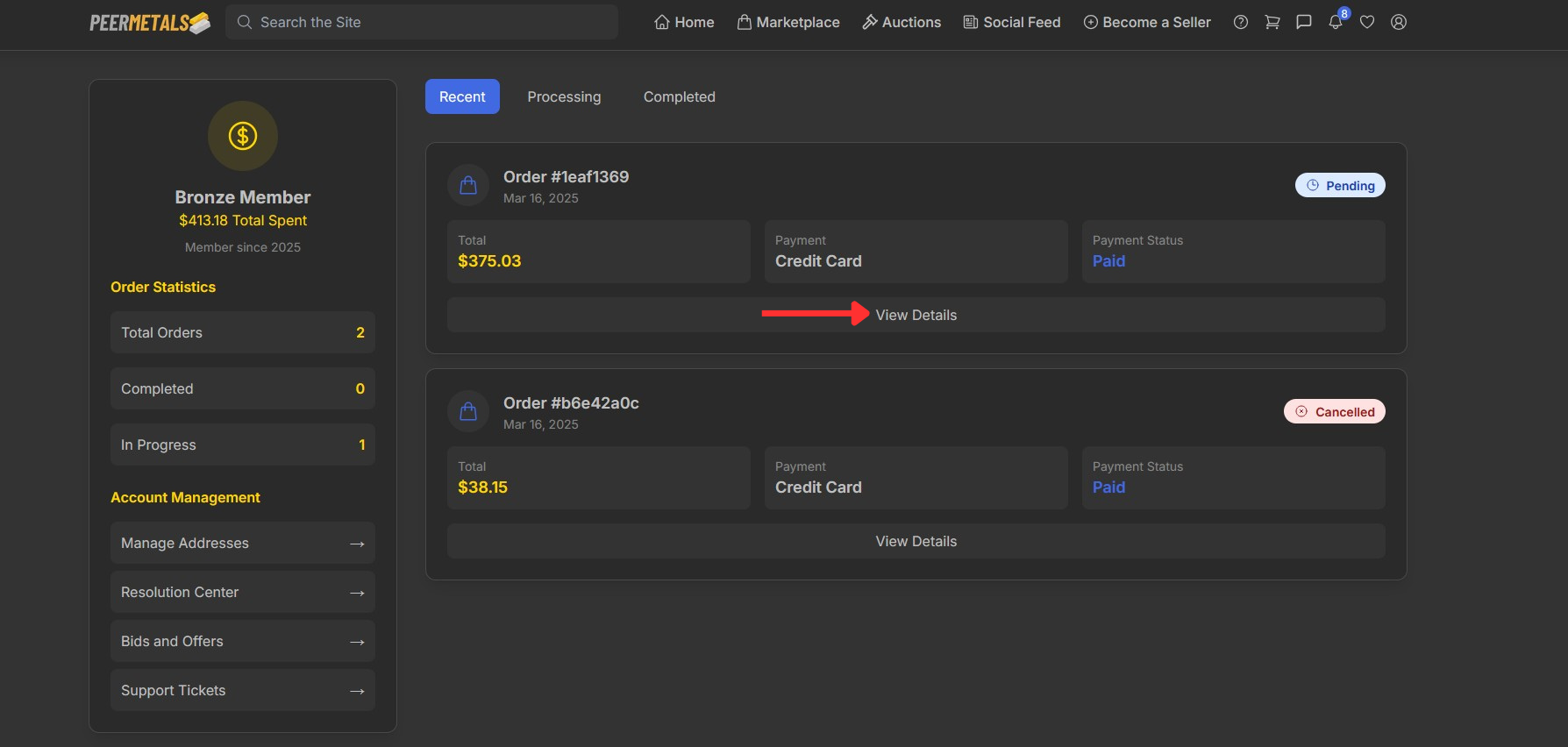
Email Confirmation:
You will receive a confirmation email for each purchase, summarizing your order details and providing a link to your account for tracking.
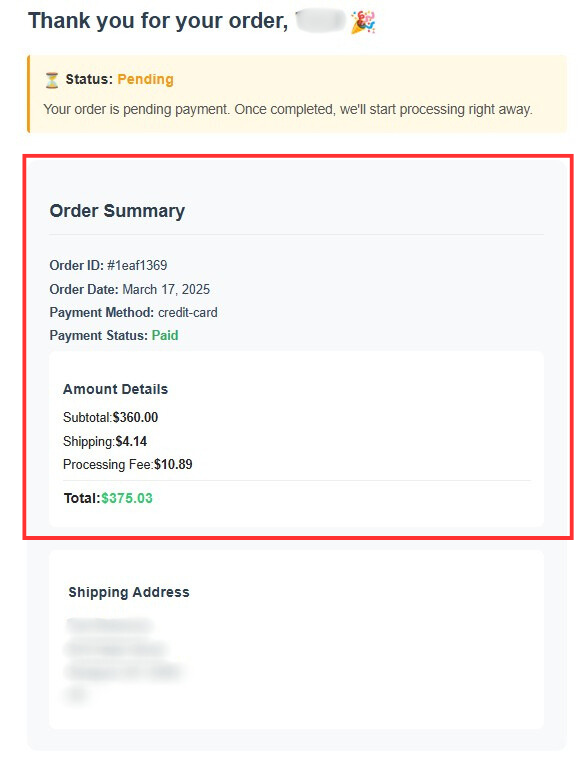
Locate Your Tracking Number:
Find the tracking number in the Order Details page of the item you purchased on PeerMetals.
Visit the Carrier’s Website:
Use the tracking number on the shipping carrier’s website to get real-time updates on your package.
Check Order Status on PeerMetals:
The order status (e.g., "Shipped," "In Transit," "Delivered") is also updated within your PeerMetals account.
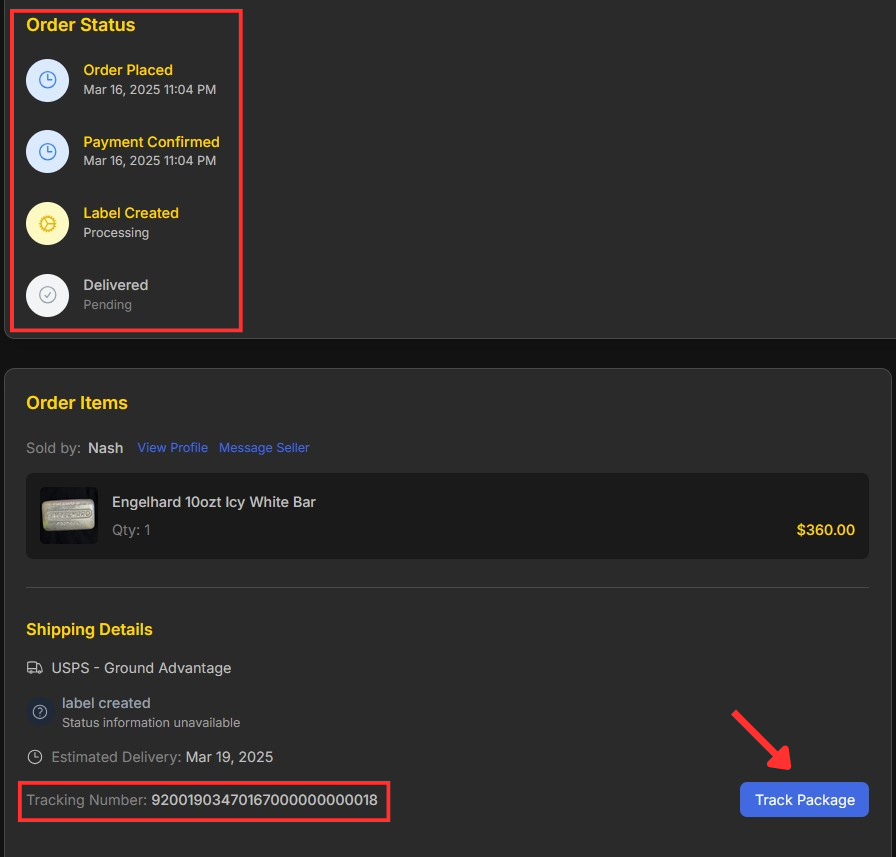
Contact the Seller:
Use the direct messaging feature to reach out to the seller for clarification or updates.
Check for Delays:
Some tracking information may take time to update after an order is shipped. Allow up to 24 hours for initial updates.
Reach Out to Support:
If you are unable to locate order details or tracking information, contact our support team or press on "Open a Case" on the order summary page for assistance.
Q: How soon will I receive tracking information after my order is placed?
A: Tracking information is typically provided instantly after the seller generates the shipping label for your package.
Q: Can I change my shipping address after placing an order?
A: Shipping address changes after purchasing an item require special attention from customer service. Contact us here promptly. It may not be possible to change your address after you placed the order. Make sure to double check your address before purchasing any items on PeerMetals.
Q: What should I do if my tracking information shows no updates?
A: If tracking information does not update for more than 48 hours, first contact the seller and postal carrier for more information. If that fails, contact our customer service.
If you have any questions or concerns about your order, our support team is here to assist you. Visit our contact us page for more help.
At PeerMetals, we aim to make tracking and managing your orders as straightforward as possible. Stay informed every step of the way and enjoy a seamless buying experience!