Copyright © PeerMetals 2026
No headings found
At PeerMetals, we strive to foster a respectful, engaging, and community-driven platform. While most interactions on the site are positive, we understand that not every user experience will be ideal. If you encounter someone you no longer wish to engage with, you can block them quickly and easily through their profile page.
To block another user on PeerMetals, follow these simple steps.
Visit the User’s Profile: Navigate to the profile of the user you wish to block.
Click the Block Button: You’ll find a Block button located on their profile page. Click it to prevent further interaction.
Confirm the Action: A confirmation prompt will appear. Confirm that you’d like to block this user.
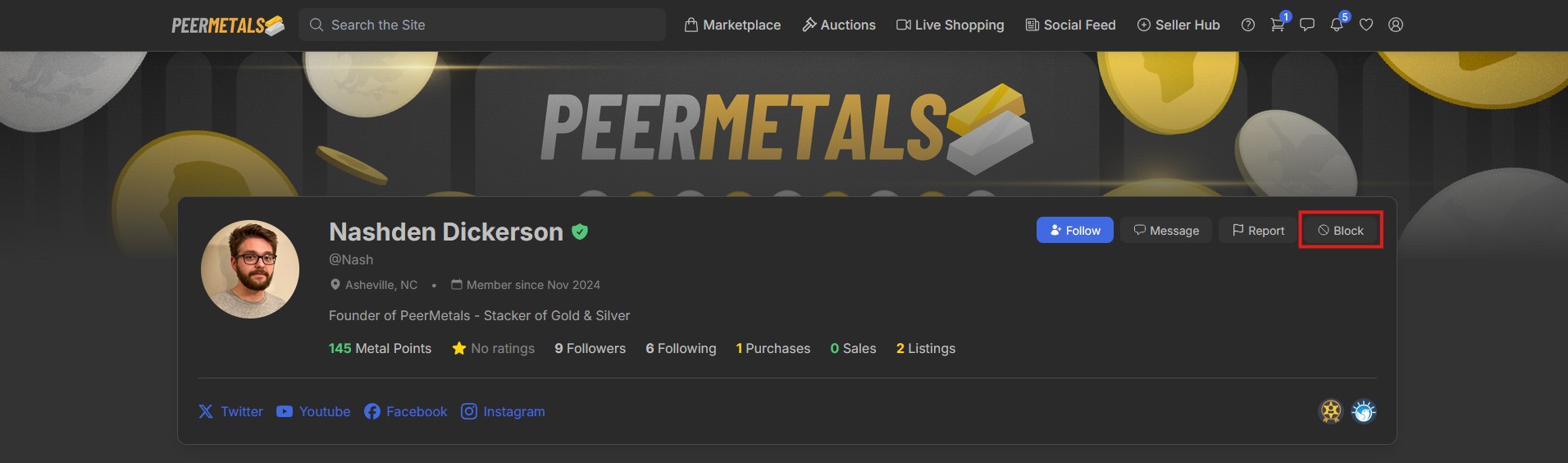
Blocking a user affects interactions in the following ways.
Messages: The blocked user will no longer be able to send you messages.
Comments: The blocked user will be unable to comment on your listings or posts.
Visibility: Your posts and listings will be hidden from the blocked user, and theirs will no longer appear in your feed.
Notifications: You will no longer receive notifications from the blocked user.
Sales: You will not be able to purchase from the blocked user, and the blocked user will not be able to purchase from you.
If you change your mind, you can unblock a user at any time.
Visit the Blocked User’s Profile: Navigate to the profile of the user you previously blocked.
Click the Unblock Button: The Block button will now appear as Unblock. Click it to remove the block.
Confirm the Action: A prompt will ask you to confirm. Once confirmed, interactions will be restored.
Blocking is a personal decision and can be used for any reason, including:
Unwanted Messages: You are receiving repeated or unsolicited messages.
Disrespectful Behavior: The user is being rude, harassing, or inappropriate.
Negative Engagement: You simply no longer wish to interact with the person.
Blocking helps you manage your personal experience, but serious violations should be reported.
Block for Personal Boundaries: Use the block feature when you want to avoid contact without escalating the issue.
Report for Policy Violations: If a user violates PeerMetals policies, report them so our support team can take appropriate action.
Blocking a user does not exempt anyone from PeerMetals' Community Guidelines. If blocked users continue to violate platform rules through other means, please report those incidents.
By using the block feature, you can take control of your experience and help keep PeerMetals a safe and welcoming environment for everyone.
If you have any questions or concerns, visit our Contact Us page on the PeerMetals website for assistance. Our support team is here to help!