Copyright © PeerMetals 2026
No headings found
Reporting a user is quick and straightforward.
Visit the User’s Profile: Navigate to the profile of the user you wish to report.
Click the Report Button: You'll find a Report button located on their profile page.
Confirm and Describe the Issue: A prompt will appear asking for confirmation and a brief description. Be specific to help our team review the situation effectively.
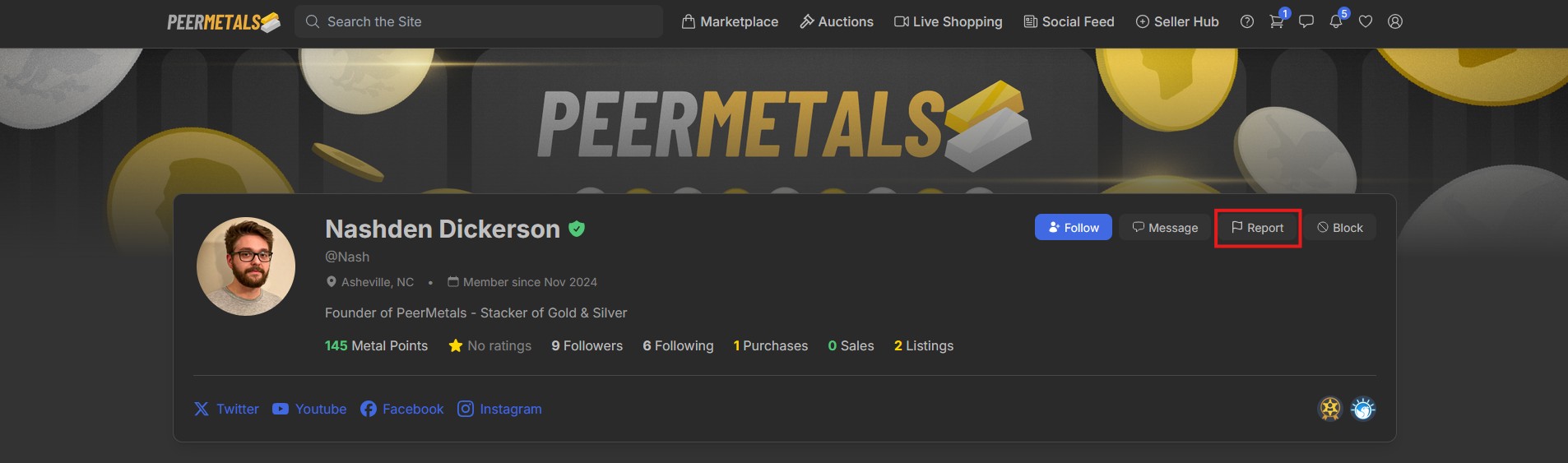
You should report a user when they are engaging in harmful, deceptive, or prohibited behavior, including:
Policy Violations: Suspected scams, counterfeit listings, or misusing the platform.
Harassment or Abuse: Threats, hate speech, or repeated unwanted messages.
Fraudulent Activity: Attempts to deceive buyers or sellers, misrepresentation of items, or manipulating payments.
Suspicious Behavior: Any actions that seem intentionally deceptive or violate the integrity of the community.
Once you report a user, PeerMetals support will begin an internal review.
Investigation: We review the submitted report, user activity, and any related communications.
Follow-Up: In some cases, we may contact you for additional context or supporting evidence.
Action Taken: Depending on the findings, actions may include issuing warnings, suspending accounts, removing listings, or banning the user.
Both tools are available to help you manage your experience, but they serve different purposes.
Use Reporting when a user is breaking rules or endangering the platform's integrity.
Use Blocking when you want to personally stop interacting with someone without escalating the issue to support.
By reporting users who violate our policies, you help maintain a trusted and secure environment for all. Reports are confidential and thoroughly reviewed by our team to ensure appropriate action is taken.
If you have any questions or concerns, visit our Contact Us page on the PeerMetals website for assistance. Our support team is here to help!