Copyright © PeerMetals 2026
No headings found
PeerMetals offers live auction listings that allow buyers to bid competitively on bullion, coins, and collectibles. Participating in an auction is easy—and winning is even easier if you stay active and follow through. Here's everything you need to know about placing a bid and completing your auction purchase.
To participate in an auction:
Go to Auction Listings: Visit the Auctions page and browse listings.

Select an Auction Listing: Click on the item you'd like to bid on to view full details.
Click “Place Bid”: Press the Place Bid button on the product page
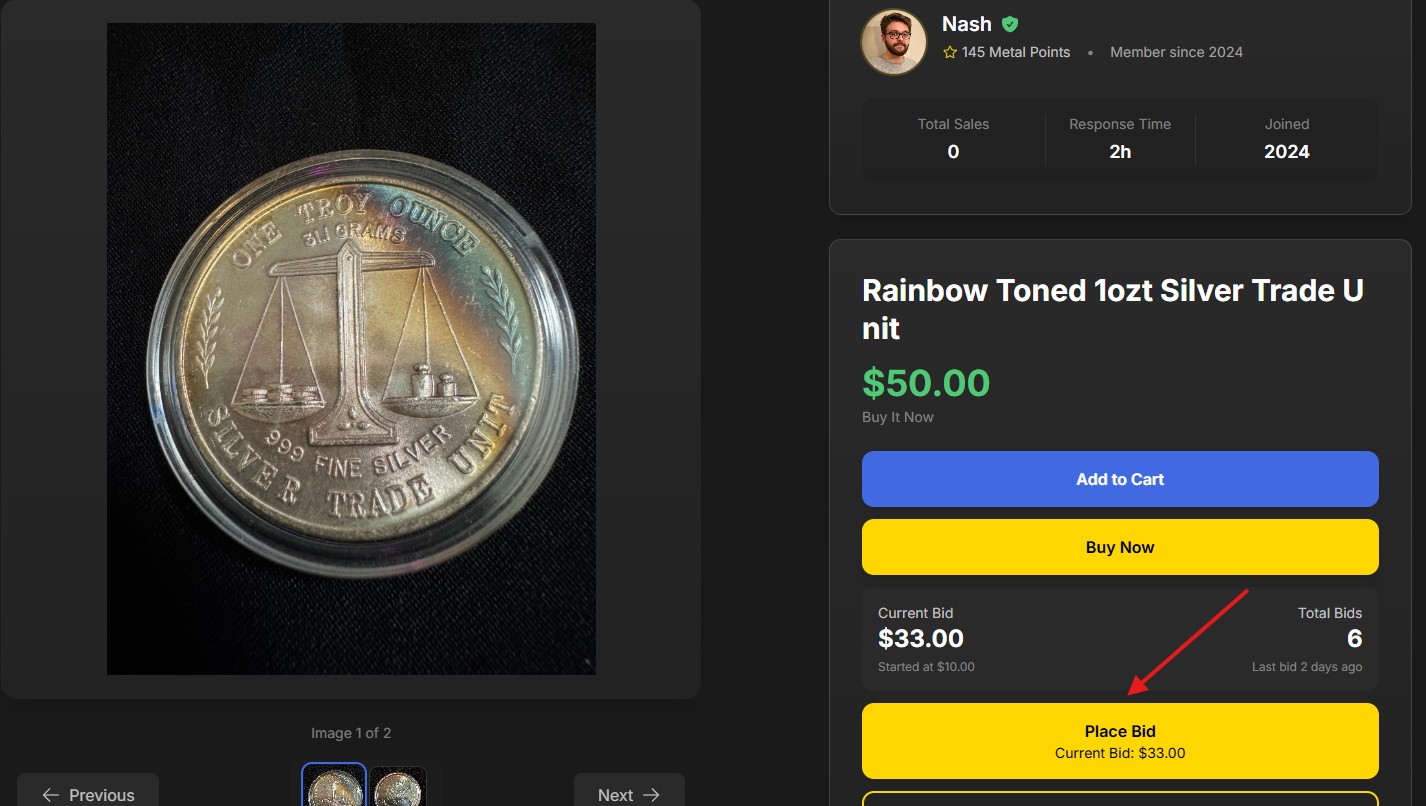
Enter Your Bid Amount: Enter a bid that is higher than the current highest bid.
Submit Your Bid: Confirm your bid to make it active and visible on the listing.
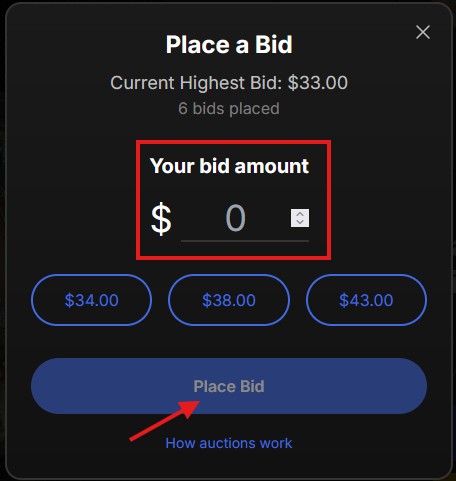
Each auction product page displays real-time auction information, including:
Current Bid Amount: The highest active bid placed so far.
Bid History: A list of usernames and their corresponding bid amounts.
Total Number of Bids: Track how many people are actively competing for the item.
Countdown Timer: See exactly when the auction ends so you can time your bids.
If you’re the highest bidder when the auction ends:
You’ll Receive an Email Notification: We’ll let you know you’ve won and prompt you to check out.
Go to Your Cart: The item will automatically appear in your cart and be ready for purchase.
Complete Checkout: You have 24 hours to finalize the order and submit payment.
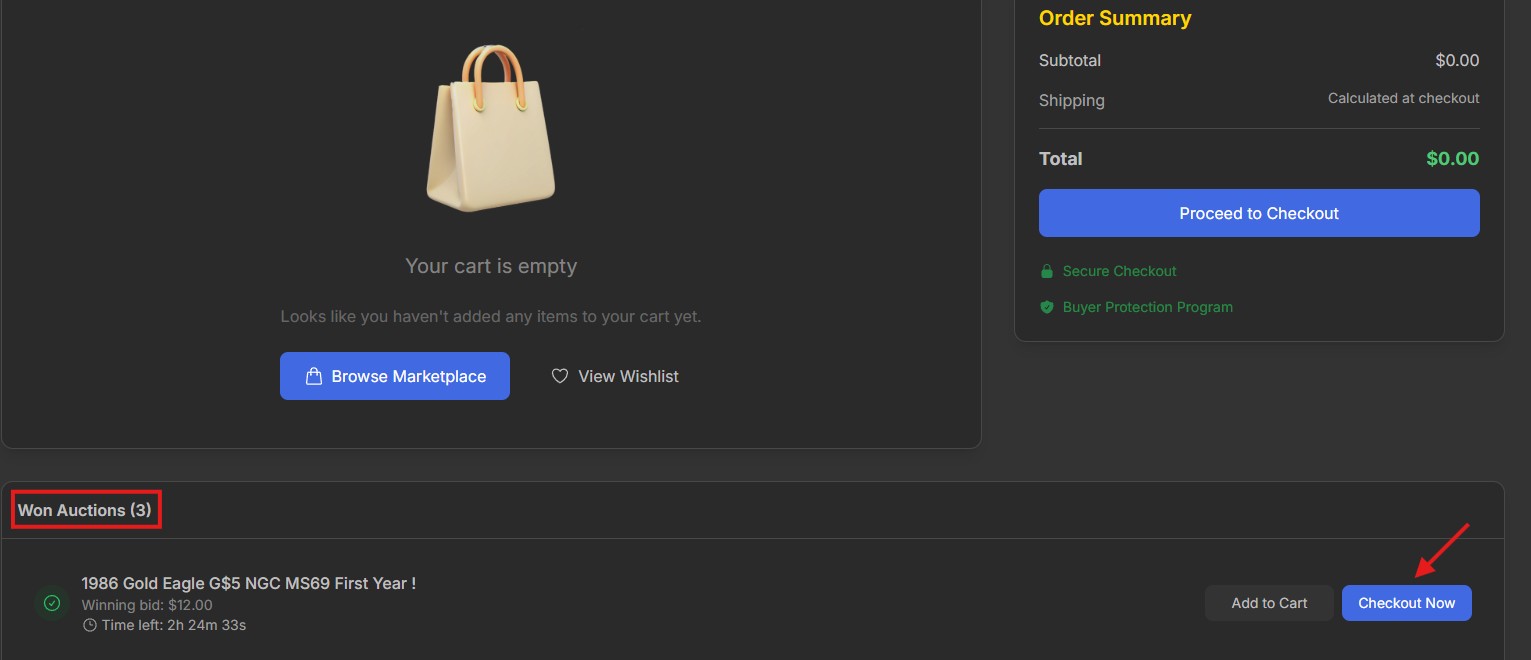
Winning a bid is a binding commitment. Failure to complete checkout will result in penalties:
24-Hour Checkout Window: If you do not check out within 24 hours, the order will be canceled.
Penalty for Non-Payment:
-500 Metal Points will be deducted from your account.
You will receive a negative strike on your profile.
Multiple Failures Lead to a Ban: If you repeatedly fail to complete payment on won auctions, your account will be permanently banned from participating in future auctions—or removed from the platform entirely.
Maximize your chances of winning by following these tips:
Watch the Countdown: Time your bids wisely, especially in the final moments.
Bid Strategically: Don’t overextend—only bid on items you’re prepared to buy.
Enable Notifications: Make sure emails from PeerMetals are not going to spam so you don’t miss a win.
If you have any questions or concerns, visit our Contact Us page on the PeerMetals website for assistance. Our support team is here to help!