Copyright © PeerMetals 2026
No headings found
The PeerMetals social feed is where the community connects—whether you're showing off a new pickup, sharing market insights, or promoting a listing. Creating a post is fast, easy, and designed to support multiple content types so you can engage with fellow stackers and collectors your way.
To make a post on the social feed:
Go to the Social Feed: Navigate to the Social Feed section from the main navigation bar.

Locate the New Post Box: At the top of the feed, you'll find the Create Post box.
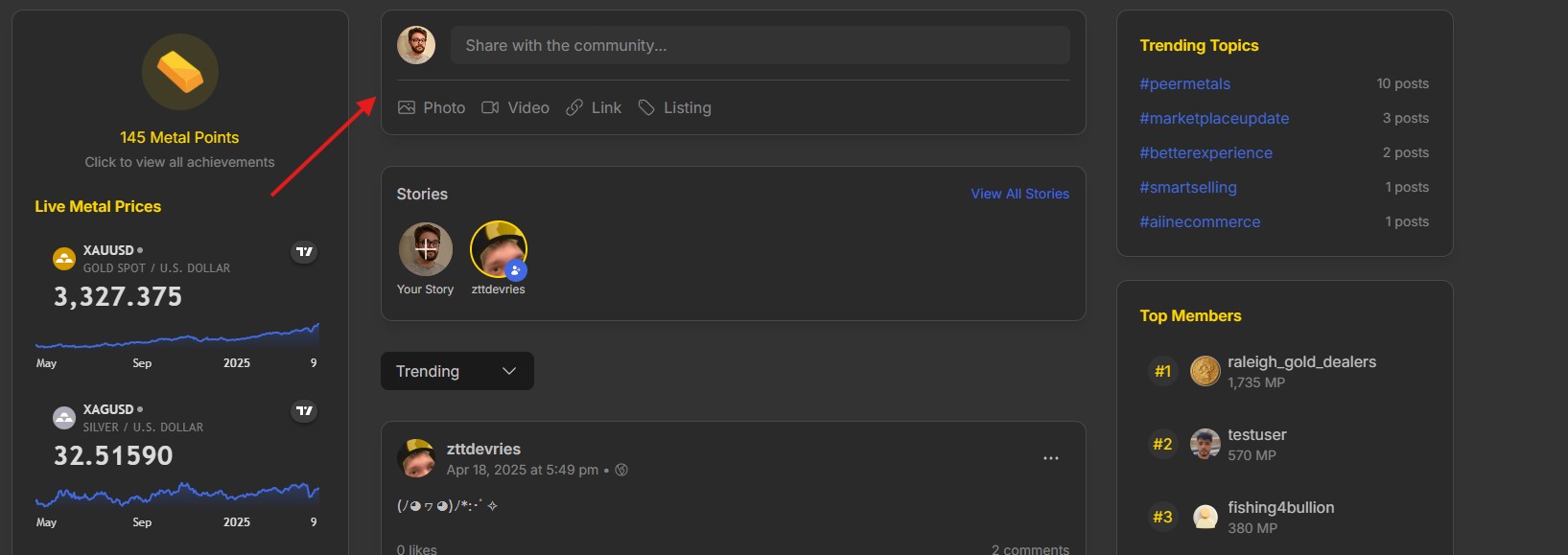
Choose Your Post Type: Select what kind of content you want to share:
Text Post – Share thoughts, updates, or questions.
Photo Post – Upload and share high-quality images.
Video Post – Post short-form video content directly to the feed.
Link Post – Share relevant links (YouTube videos, articles, etc.).
Listing Post – Highlight a product you're selling directly from your active listings.
Add Your Content: Enter your text, upload media, or attach a listing depending on your selected post type.
Press “Post”: Once you're happy with the content, hit Post to share it with the community instantly.
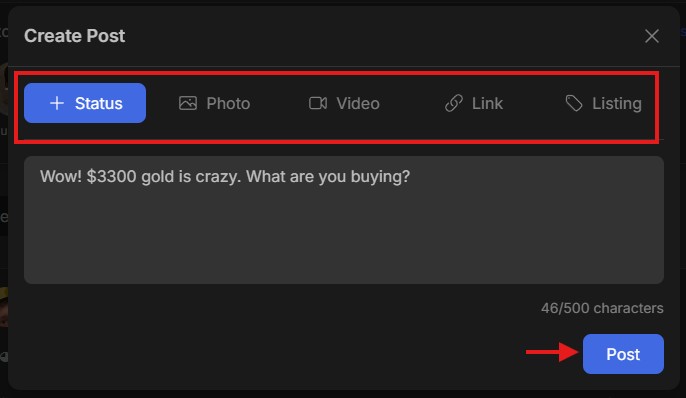
Get the most out of your social presence on PeerMetals:
Use Clear Images and Titles: High-quality visuals and clean formatting draw more attention.
Be Respectful and Informative: Valuable contributions lead to better engagement and reputation.
Tag Listings: Showcase your products seamlessly by linking them to your posts.
Stay On-Topic: Posts related to stacking, collecting, buying, or selling metals and coins resonate best.
Here’s a quick breakdown of what each post type is best used for:
Text: For updates, questions, quick thoughts, or community discussions.
Photo: Ideal for showcasing recent pickups, coin collections, or rare finds.
Video: Great for unboxings, tips, reactions, or market commentary.
Link: Share educational articles, YouTube videos, or external content.
Listing: Promote one of your active PeerMetals listings directly in the feed.
If you have any questions or concerns, visit our Contact Us page on the PeerMetals website for assistance. Our support team is here to help!