Copyright © PeerMetals 2026
No headings found
Your profile is your personal space on PeerMetals—a way to express yourself, build trust, and connect with others in the community. Whether you're a casual buyer, active seller, or long-time stacker, customizing your profile helps others know who you are.
To make changes to your profile:
Visit Your Profile: Make sure you're logged in, then click on your profile icon or username to go to your public profile page.

Click “Edit Profile”: You’ll see an Edit Profile button near the top of the page.
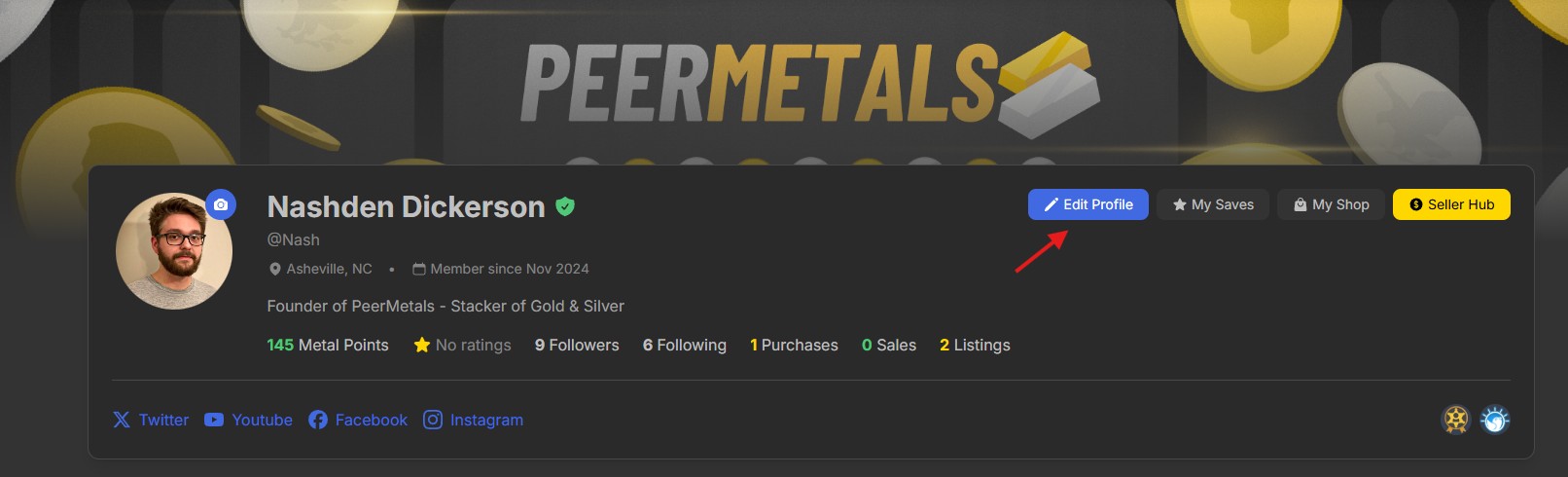
Make Your Changes: You can update several fields to personalize your presence on the platform.
Here’s what you can update from the profile editor:
Profile Image: Upload a clear, recognizable image to represent you or your brand.
Location: Add a general location (e.g., city, state, or region) to help other users know where you're based.
Description/Bio: Write a short introduction or description of who you are, what you stack, or what you sell.
Social Media Links: Add links to Instagram, YouTube, or other platforms where you engage with the stacking or collecting community.
Banner: Upload a clear, recognizable banner to represent you or your brand.
Having a complete, professional profile helps you stand out and builds trust with others:
Build Credibility: Buyers and sellers are more likely to engage with users who have filled-out profiles.
Grow Your Network: Others can learn more about you and follow your activity.
Increase Visibility: Active users with complete profiles often gain more exposure on the platform.
Use a Clear Profile Image: Avoid blurry or generic avatars—authenticity builds trust.
Keep Your Bio Friendly and Focused: Share your interests, specialties, or collecting goals.
Link Responsibly: Only add social media links that represent you or your brand professionally.