Copyright © PeerMetals 2026
No headings found
Metal Points are PeerMetals’ way of rewarding your activity, trustworthiness, and contributions to the community. They serve as your reputation score and can impact how other users perceive your credibility. Managing your Metal Points helps you understand what actions earn or deduct points—and how to improve your standing over time.
To access your Metal Points dashboard:
Go to the Social Feed: From the main navigation, click Social Feed.

Click the Metal Points Icon: You'll see this near the top of the page alongside your achievements.
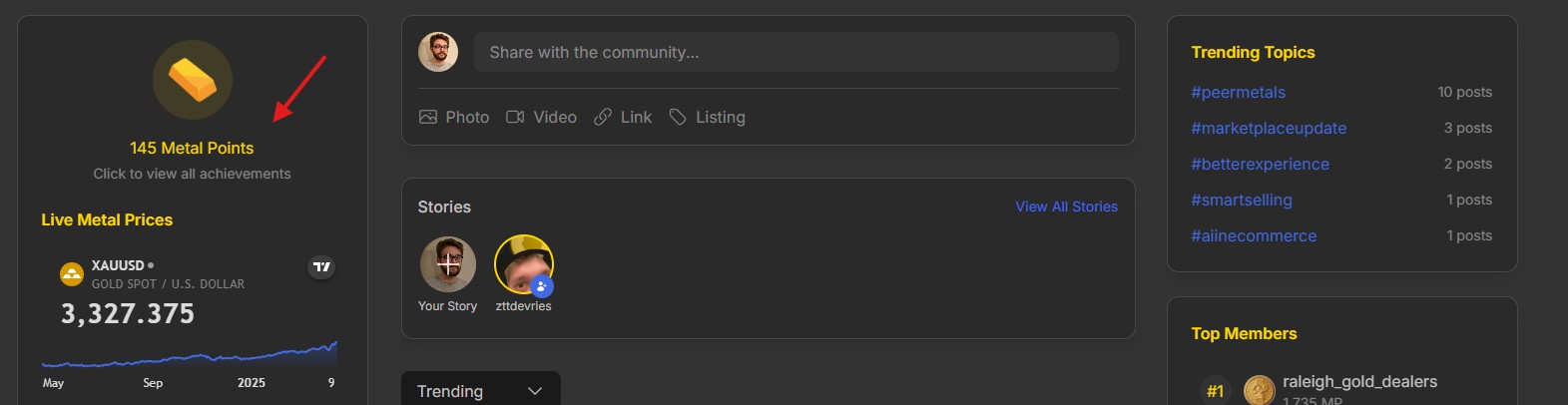
View Your Current Score: Your current total Metal Points will be displayed at the top of the page.
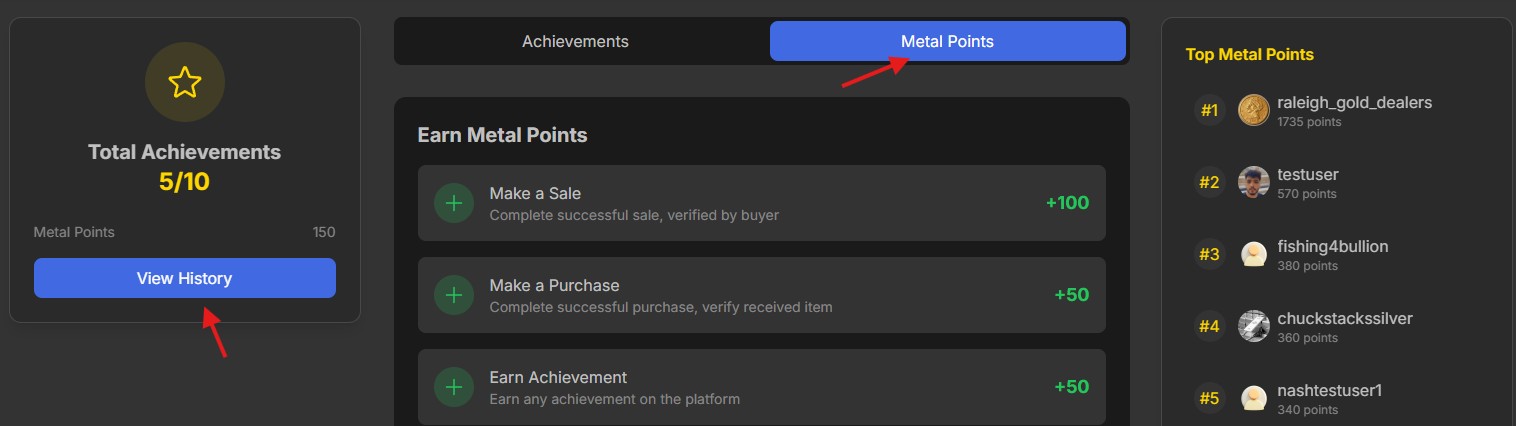
On the Metal Points page, you can explore what actions affect your score:
Positive Actions (Earn Points):
Completing verified transactions
Receiving positive feedback
Contributing to the community (e.g., posting, commenting)
Unlocking certain achievements
Negative Actions (Lose Points):
Cancelling won auctions
Receiving negative feedback
Policy violations or community rule infractions
To see a breakdown of your point changes:
Click “View History”: This shows a detailed log of every action that has earned or deducted points.
Track Your Progress: Review point activity by date, description, and point value.
Learn from Trends: See which of your actions have helped or hurt your reputation over time.
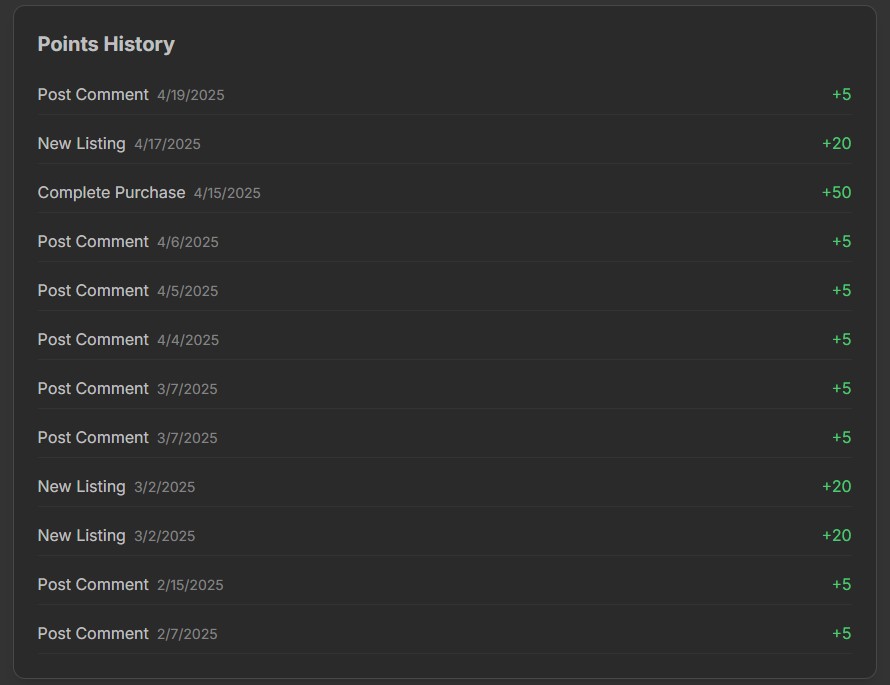
Your Metal Points help shape your presence on the platform:
Builds Trust: A higher score signals that you’re an active, reliable member of the community.
Reputation System: Other users can factor in your score when deciding to buy from or sell to you.
Platform Perks: Higher scores may unlock additional features, status tiers, or visibility over time.
Complete Transactions Promptly: Avoid cancellations and follow through on bids.
Engage Positively: Contribute helpful, respectful content to posts and product listings.
Follow Community Guidelines: Avoid behavior that may result in reports or penalties.
Strive for Consistency: Steady activity and reliability build long-term credibility.
If you have any questions or concerns, visit our Contact Us page on the PeerMetals website for assistance. Our support team is here to help!