Copyright © PeerMetals 2026
No headings found
PeerMetals makes it easy for buyers to communicate directly with sellers through our messaging system. This feature allows you to ask questions, clarify details about a listing, and resolve issues, ensuring a smooth and transparent transaction process.
Clarify Listing Details:
Ask sellers for additional information about an item, such as weight, purity, or condition.
Negotiate Terms:
Discuss specific terms of the purchase.
Resolve Concerns:
Address any questions or issues before completing your purchase.
Build Trust:
Establishing clear communication can lead to more confident and successful transactions.
Log In to Your Account:
Ensure you are signed into your PeerMetals account.
Navigate to the Seller’s Profile:
Find the item you’re interested in purchasing.
Click "Message":
Use the "Message" button on the seller’s profile to open a messaging window.
Write Your Message:
Be clear and specific about your questions or requests.
Send the Message:
Once sent, the seller will be notified and can respond directly through the platform.
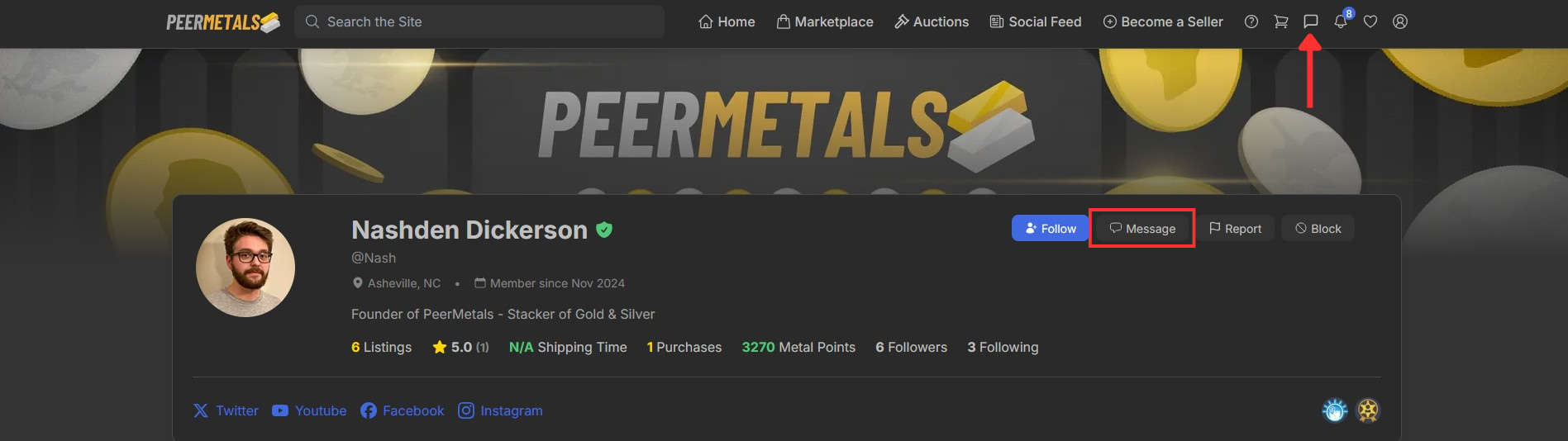
Be Polite and Professional:
Approach sellers with respect to foster positive interactions.
Provide Context:
Include relevant details, such as the listing title or your intended offer, to avoid confusion.
Ask Clear Questions:
Make your inquiries concise and easy to understand.
Check Your Messages Regularly:
Respond promptly to keep the conversation moving.
No Personal Information Sharing:
For your safety, avoid sharing personal contact details outside the PeerMetals platform.
Stay On-Topic:
Messages should be relevant to the transaction or listing.
Report Suspicious Behavior:
If a seller’s responses raise concerns, report the conversation through the platform’s reporting tools.
Abide by Community Guidelines:
Ensure your communication aligns with PeerMetals’ standards for respectful and fair interactions.
Q: Can I message multiple sellers at the same time?
A: Yes, you can contact different sellers about their listings, but each conversation remains separate.
Q: What if a seller doesn’t respond to my message?
A: Sellers are encouraged to respond promptly, but if you don’t hear back within 48 hours, consider exploring other listings.
If you have any questions or concerns about messaging on PeerMetals, our support team is here to assist you. Visit our contact us page for more help.
PeerMetals is dedicated to providing a secure and convenient environment for buyers to communicate with sellers and complete transactions with confidence.